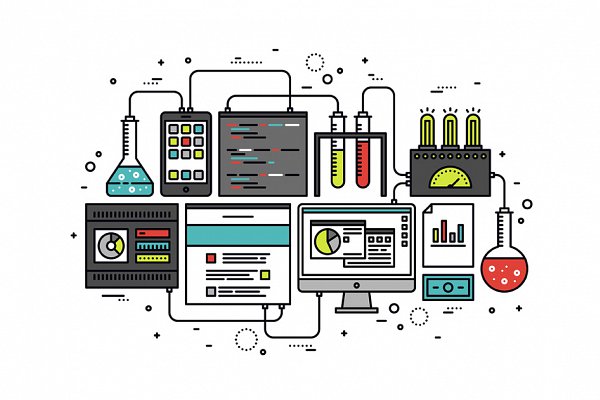Shout out to small businesses. COVID-19 has been particularly tough on them, especially given the vast majority who haven’t been able to secure Paycheck Protection Program funds gobbled up by multi-million dollar companies. As customers stay home and sales dwindle, small business owners are looking for ways to keep their enterprises afloat and weather the storm of this devastating pandemic.
For many, this means getting creative and going online. And there’s a strong argument to be made for reaching quarantining customers over the ether when it can’t be done in person. For starters, consumers are already used to buying stuff from websites. According to the Pew Research Center, 8 out of 10 shoppers are of the online variety. What’s more, selling from a virtual store means you can reach virtually anyone. So if you’re a local business serving the surrounding community, moving to an online format allows you to expand beyond your zip code to customers outside your city, your state, heck even your country.
Knowing you need a website to survive the economic shutdown is one thing. Actually getting a good site up and running is quite another matter. You may already have a website in place, but what state is it in? How old and outdated is it? Is it basically an online brochure, or is it built to drive sales of your services or products? Can it be easily updated? Is it mobile-friendly? A website built in 2009 or even 2019 may not have the features you need for effective e-commerce — especially during a pandemic.
Chances are, your current site (if you have one) will need some overhauling to meet the moment. If anything, this forced slowdown allows you the time and space to revamp your site and make sure it's up for the challenge at hand. There’s a lot to consider before you open for online businesses. Here’s a good place to start and help you sort it all out.
Pick Your Platform
Perhaps the first and most important decision you can make about your Coronavirus-proof website is the platform it’s built on. If your site’s primary purpose is to sell your products or services, it’ll need to support online shopping. The good news is, many of the most common website platforms these days offer built-in e-commerce functionality. Or it may just be a matter of adding an e-commerce plugin.
If you already have a site built in WordPress for example, you can use plugins from WooCommerce, BigCommerce, Easy Digital Downloads, MemberPress, or Shopify. SquareSpace and Wix (both common and cost-effective web-based content management systems) also offer e-commerce platforms. If you don’t have a website, or if you plan on completely redoing your site, then you’ll have the luxury of choosing the e-commerce platform that best fits your needs.
Selling a Service
E-commerce is essential for any online business selling products. But what if you sell services? If you have a particular expertise to offer customers, use your website to promote and sell it. Counselors, life coaches, consultants, financial advisors, personal trainers, yoga instructors, nutritionists, stylists, accountants, lawyers, and just about any professional who typically works with clients one-on-one can use their site to transition to remote appointments and sessions. Offer your clients a way to conveniently book with you online, and conduct your consultations remotely via the ubiquitous Zoom or lesser-known video conference apps like Join.Me, Google Hangouts, GoToMeeting, Blue Jeans, WebEx, Zoho Meetings, Whereby, or Skype for Business. For simplified online appointment booking, Calendly offers an elegant plugin that works seamlessly with WordPress sites.
Online Class Is in Session
But what if, in your pre-Coronavirus life, you provided a service that doesn’t lend itself well to one-on-one appointments or consultations? You can still sell something of value online. Consider offering remote courses that teach customers a skill. Say you run a flower shop; teach an online course on flower arranging. Or say your restaurant was forced to shutter its doors; create a series of courses on making pasta, pizzas, craft cocktails, or growing your own vegetables and herbs. Is your CPA firm temporarily closed down? Offer remote classes on financial literacy and bookkeeping. Own a martial arts studio? Move your in-person classes online.
Think about the expertise and knowledge you have that would interest your customers — and help them find productive ways to spend their quarantine. You can offer your courses for a flat or subscription fee, and host them in an interactive virtual classroom or email them to customers as links. Use your website to prominently promote your online classes, and give visitors a way to sign up online. Talk up your remote offerings on your social media pages. And don’t forget to email everyone on your list with info about your remote learning courses including sign-up links. To expand your reach, advertise your online classes via Facebook and Google ads.
Building Your Virtual Classroom
There are plenty of tools and plugins you can use to create your online courses and promote them on your website. Beaver Builder, a WordPress plugin, uses drop-and-drag functionality to build landing pages for your courses. Platforms like Teachable and Skillshare offer assistance with hosting and developing online courses. Adobe Connect features an interactive whiteboard, quick polls, and customizable layouts for interactive classrooms. And Stripe is a great online payment tool for subscription services. For an all-in-one solution for online offerings, Yondo comes loaded with all kinds of features for creating and selling videos, webinars, classes, and consultations.
Keep Calm and Online Shop On
Your customers may not be coming into your physical location in the numbers they use to — if at all. But they still need and want your services and products. As long as you continue to show them the value you bring, they’ll keep patronizing and supporting you through this crisis. But you’ve got to make sure you’re reaching out to them, letting them know what you're doing for them during these crazy times, and how you’re working to make their lives easier.
So while you’re transitioning to an online format for your business, make sure you’re keeping the lines of communication open with your customers. Post content on your website and social media pages and send out emails explaining how your business is adjusting to the current situation to better meet your customers’ needs. Let your customers know how they can continue to access and enjoy your products and/or services, and where to reach you with questions, concerns, and suggestions. Remind them that you’re here for them in good times and bad, and that we’re all in this together. And be sure to thank them and let them know what their continued support means to you and your employees.
We know, it’s a lot to take in and tackle — especially for a small business with limited resources. If the thought of ramping up your online store, easing into e-commerce, or offering remote courses seems overwhelming, reach out to us. We’re happy to offer up suggestions and recommendations, and help you build your online empire. We’re just a Zoom meeting away.